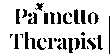How to Complete Your Medical Release Form Online
You’ve received a secure Adobe form via email from Palmetto Therapist, LLC to authorize the release or request of your protected health information. This form allows us to coordinate care or send necessary documentation to other providers or organizations at your request. Follow the steps below to complete the form online.
Step-by-Step Instructions:
Open the Form from Your Email
Locate the email sent to you from Palmetto Therapist, LLC. Click the link to open the Adobe form in your browser.Fill in Your Information
Enter your full name, date of birth, and phone number.
Under Authorization Type, select whether you’re requesting to:
Release information to someone,
Obtain information from someone, or
Both.
Enter Recipient Details
Fill in the name, address, phone, and fax number of the individual or organization involved.Select What Information to Share
Check all applicable boxes for the type of records to be shared (e.g., full behavioral health record, psychiatric evaluation, treatment plan, etc.).Choose the Purpose of Disclosure
Indicate why you’re authorizing this release—such as continuity of care, legal reasons, insurance, personal use, or other.Set an Expiration Date
Decide how long this authorization should remain valid:Choose “One year from the date of signature” or
Enter a specific date or event.
Review Your Rights
Read the section titled “Your Rights” to understand how your information will be used and protected.Sign the Form (Final Step)
Once all fields are completed, sign the form last. Adobe will prompt you to add a digital signature—this is required to finalize the form.
Submitting Your Form
Once signed, the form will automatically be sent to Palmetto Therapist, LLC through Adobe’s secure web portal. There’s no need to print or email it separately.
If you have any questions while completing the form, contact us at (803) 358-8141.